
For Patients and Caregivers
Access your individual medical knowledge in a single platform.

Create your Biotwin
Biotandem offers individuals with one or more health conditions and their caregivers a personalized information source accessible whenever needed. To make the most of Biotandem, follow the steps outlined below:
- Create a biotwin using your name or a nickname, regardless of whether you currently have a medical condition.
- Utilize the search bar or wizard to input the conditions of your biotwin, including diseases, medications, surgical interventions, tests, imaging, family histories, allergies, and current problems. Even if you don't have a specific illness, consider aspects related to your age, gender, family history, or lifestyle preferences.

Fine tune your Biotwin
- Click on the details icon on the left side of conditions to review its details. Mark relevant details and seek assistance from your doctor if needed. You can postpone adding conditions you couldn't find or details you are unsure about. However, bear in mind that the more conditions you add to your medical profile, the more detailed and accurate your biobook will be.
- Go to the Biobook tab to review what should and should not be done for this biotwin based on current medical guidelines.

Read about your body
You can use the table of contents to review each bodily organ or life domain.
- Choose a body organ or life activity from the table of contents and evaluate pooled recommendations for the entire set of conditions in your biotwin, if applicable.
- In the Life section, particularly examine 'Dietary pattern' and 'Physical activity/Exercise' pages to determine what you should do regarding your diet and physical activities. If you have a regular diet or exercise routine, find them in the Physiological/Lifestyle conditions and add them to your biotwin.
- Find the vaccinations you need in the 'Body defense' section.
- Check what you need to do regarding your existing illnesses or medications in the relevant bodily organ domains.
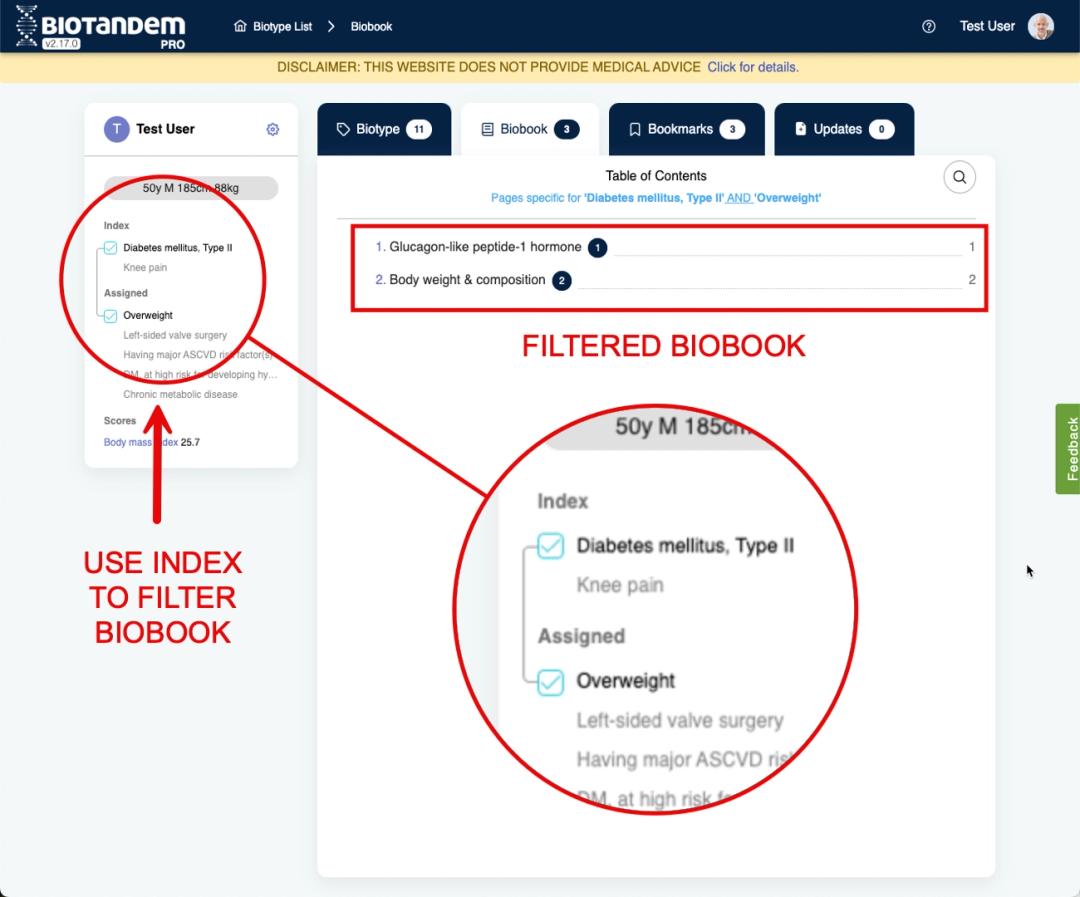
Find targeted information
While reviewing the Biobook, you can also use the left index section for convenience:
- If you select one or more conditions such as medications or diseases, the biobook will be shortened to show only the pages related to them.
- The presence of a connection between multiple conditions in the index indicates a relationship or interaction between them.
- If you are asked to undergo a test, add its condition ending with 'testing' to the biobook and access the relevant pages.
Your biobook is now created, and you can use it as a manual for concierge medicine purposes:

Add new conditions.
If a new problem or abnormal test result arises, add it to your biotwin and review what needs to be done. If the emerging manifestation is related to a specific organ, examine that particular section in the table of contents.

Follow Biobook updates.
By continuously monitoring new or updated medical guidelines, we will promptly reflect any changes relevant to your biotwin in your Biobook. Please follow the emails we send you on this matter. You can review newly added pages in the update tab every time you connect to Biotandem.

Learn more about you.
The information in your biobook is limited to the 'Patient/Caregiver' module. Users with 'Basic' and 'Family' memberships can temporarily review the information in the 'Pro' module in their Biobooks by checking the 'Show PRO module' box in the settings at the top left of the biotwin tab. However, please note that the 'Pro' module is designed for professionals, and understanding the related pages might be challenging.
