How to sign-up
This guide explains how to sign-up to Biotandem.
Welcome to Biotandem!
In this article, you will learn how to sign-up to Biotandem and create a membership.
Step 1 : Navigate to Sign-up form
Let's start by opening the Biotandem website in a browser.
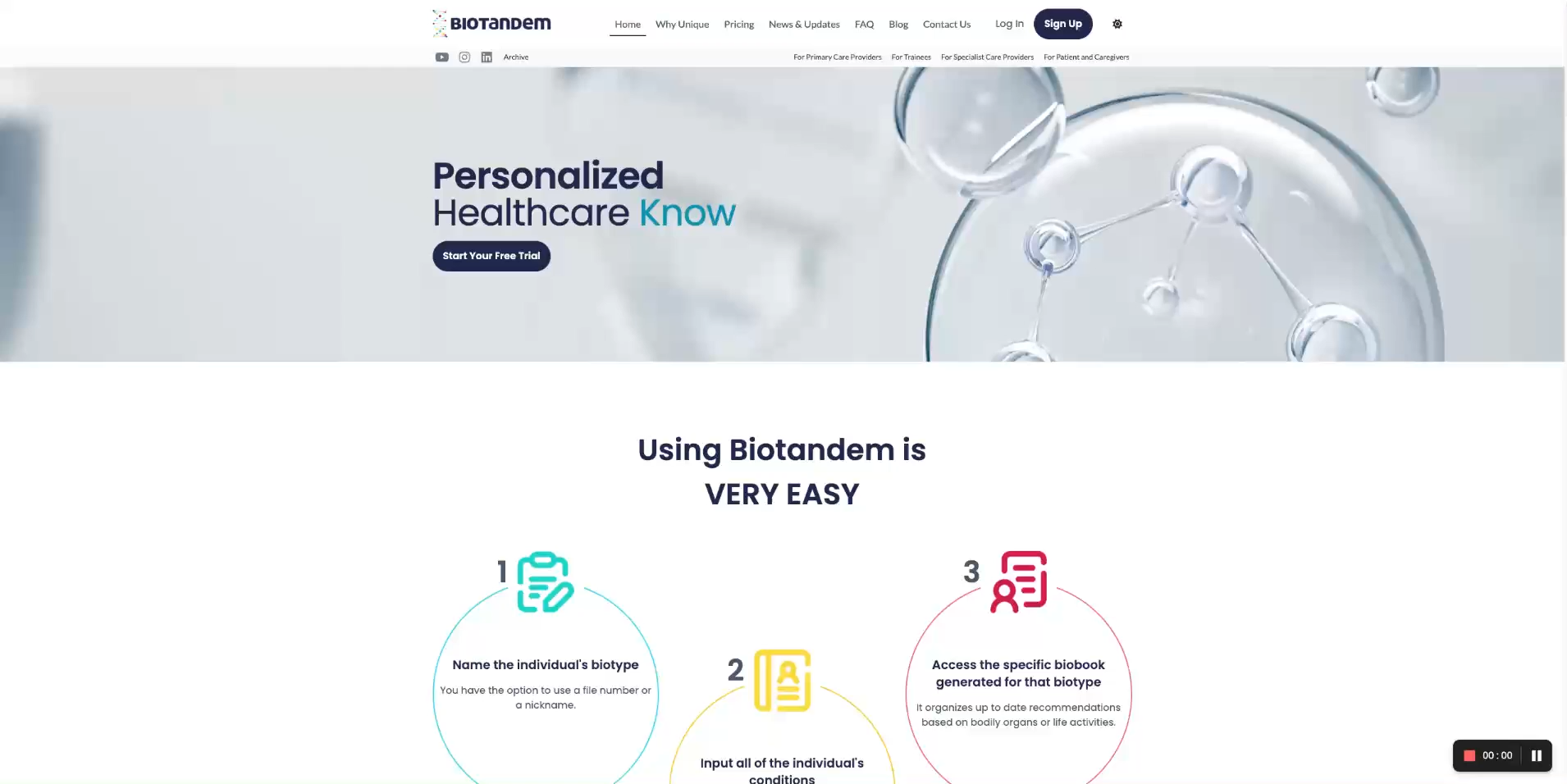
Then click the Sign-up button located at the top right corner.
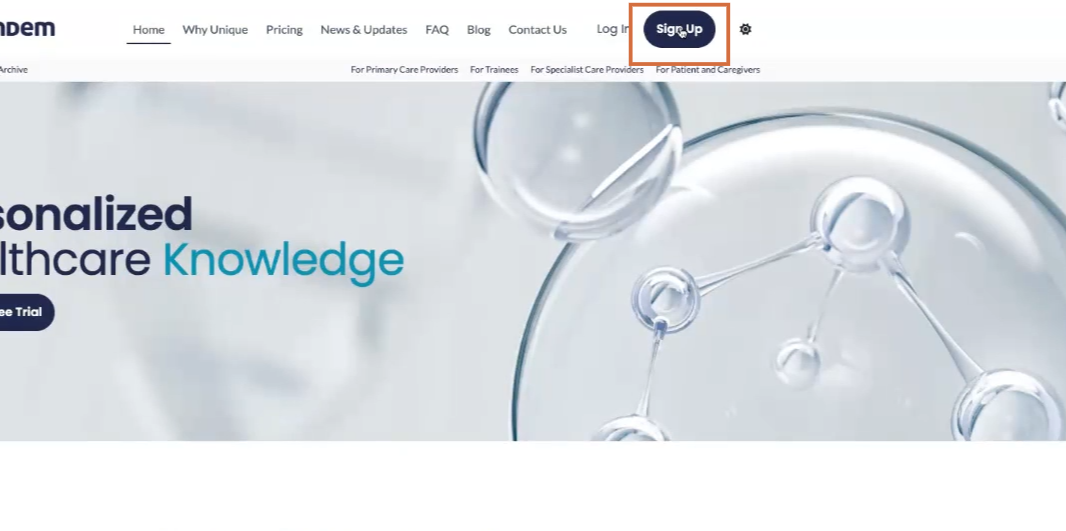
Step 2 : Fill the sign-up form
This will bring up the sign-up screen.
Begin by entering your name or nickname, followed by your email address.
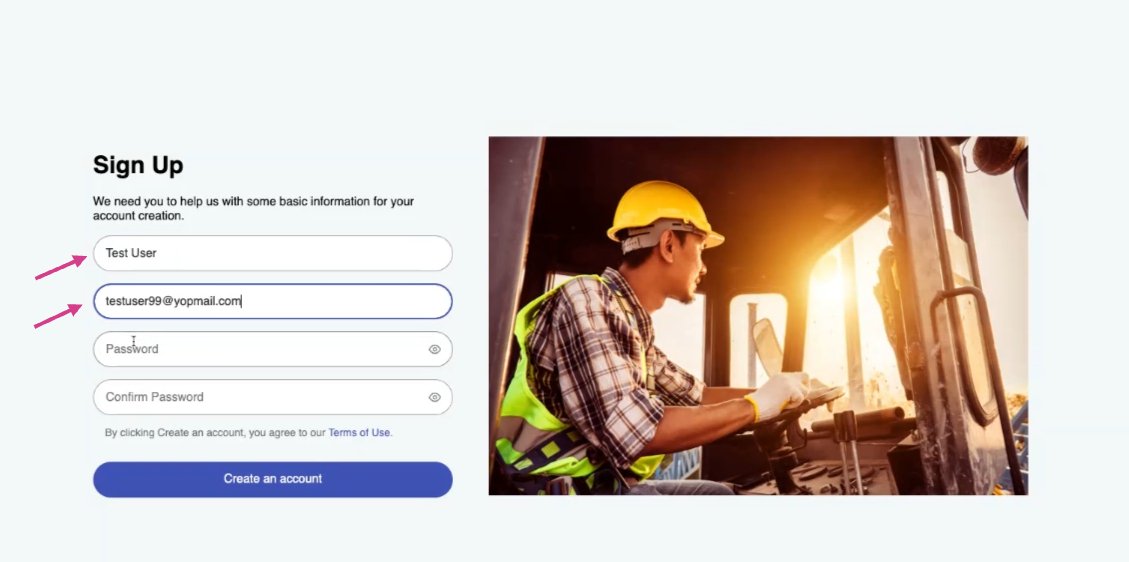
Next, choose a password and type it into the password field. And then retype your password in to the second field.
Once you've done this, click the "Create an Account" button.
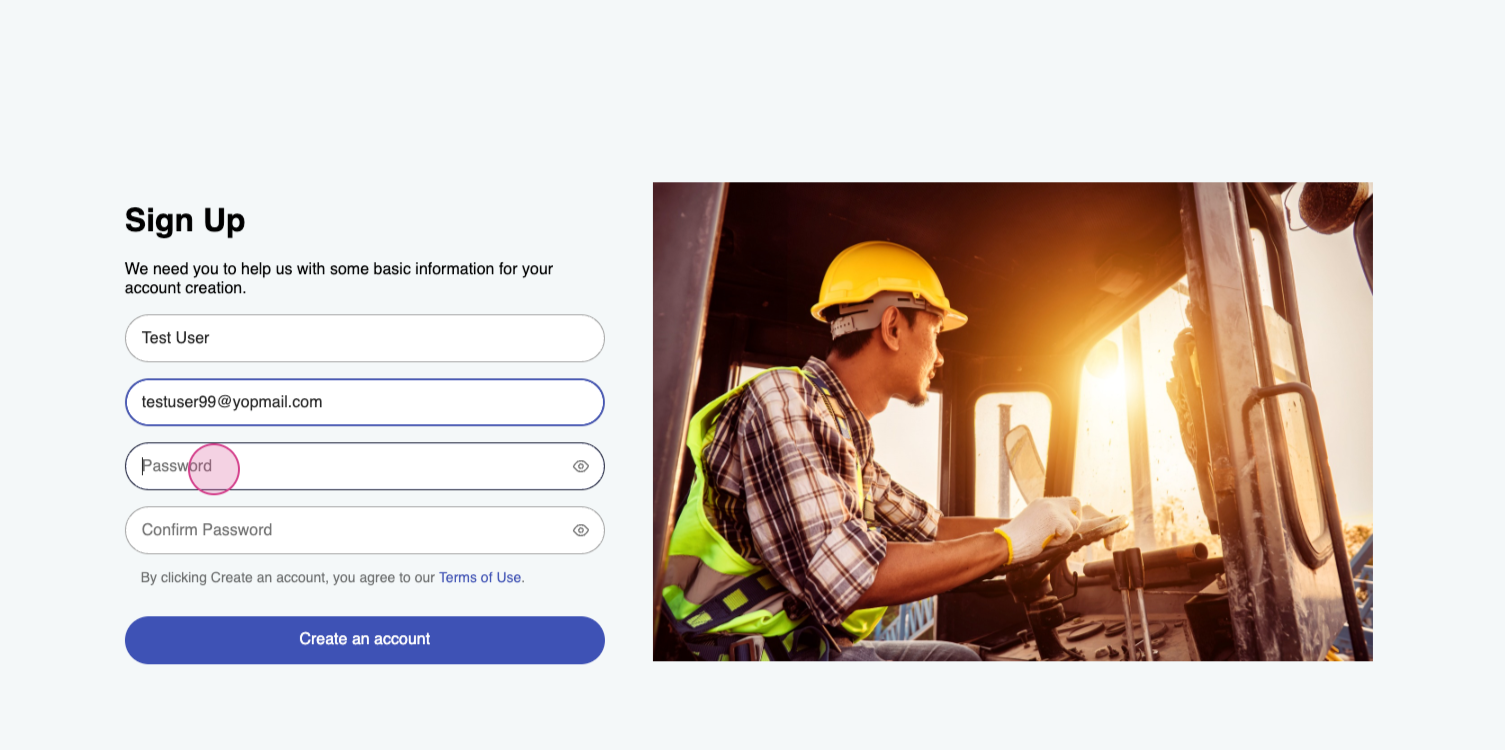
Step 3: Check your email and enter the OTP code.
Biotandem will then send you a confirmation code to verify your email address. Enter the provided code.
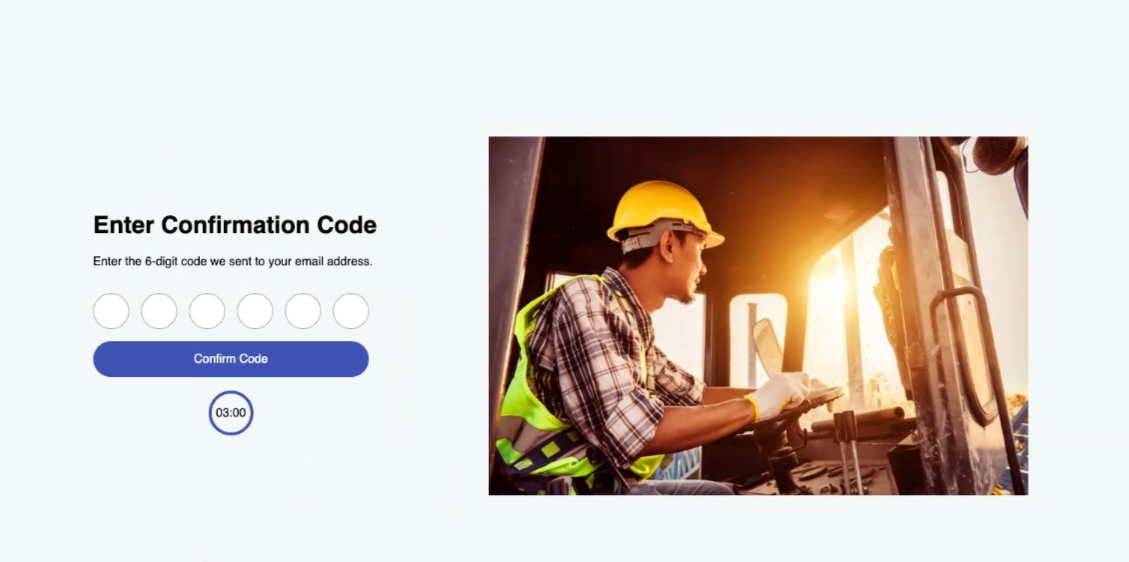
Once you've entered the code, the welcome screen will appear, confirming your successful sign-up to Biotandem. Now, click 'continue'.
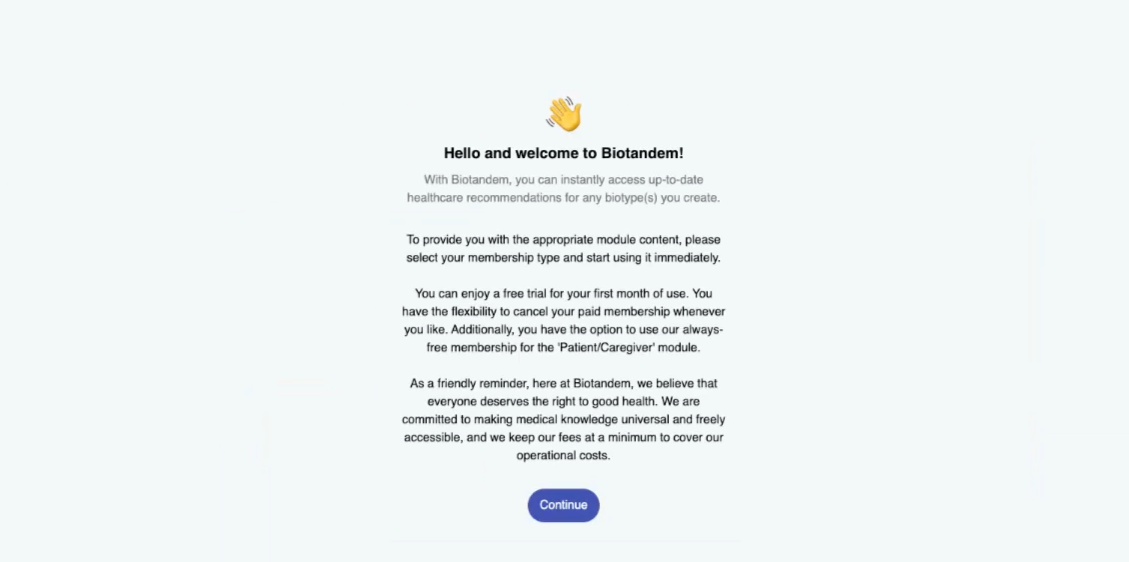
Step 4 : Select your membership
The next step involves selecting a membership for Biotandem. There are several options available but for demonstration purposes, we will select the Pro membership.
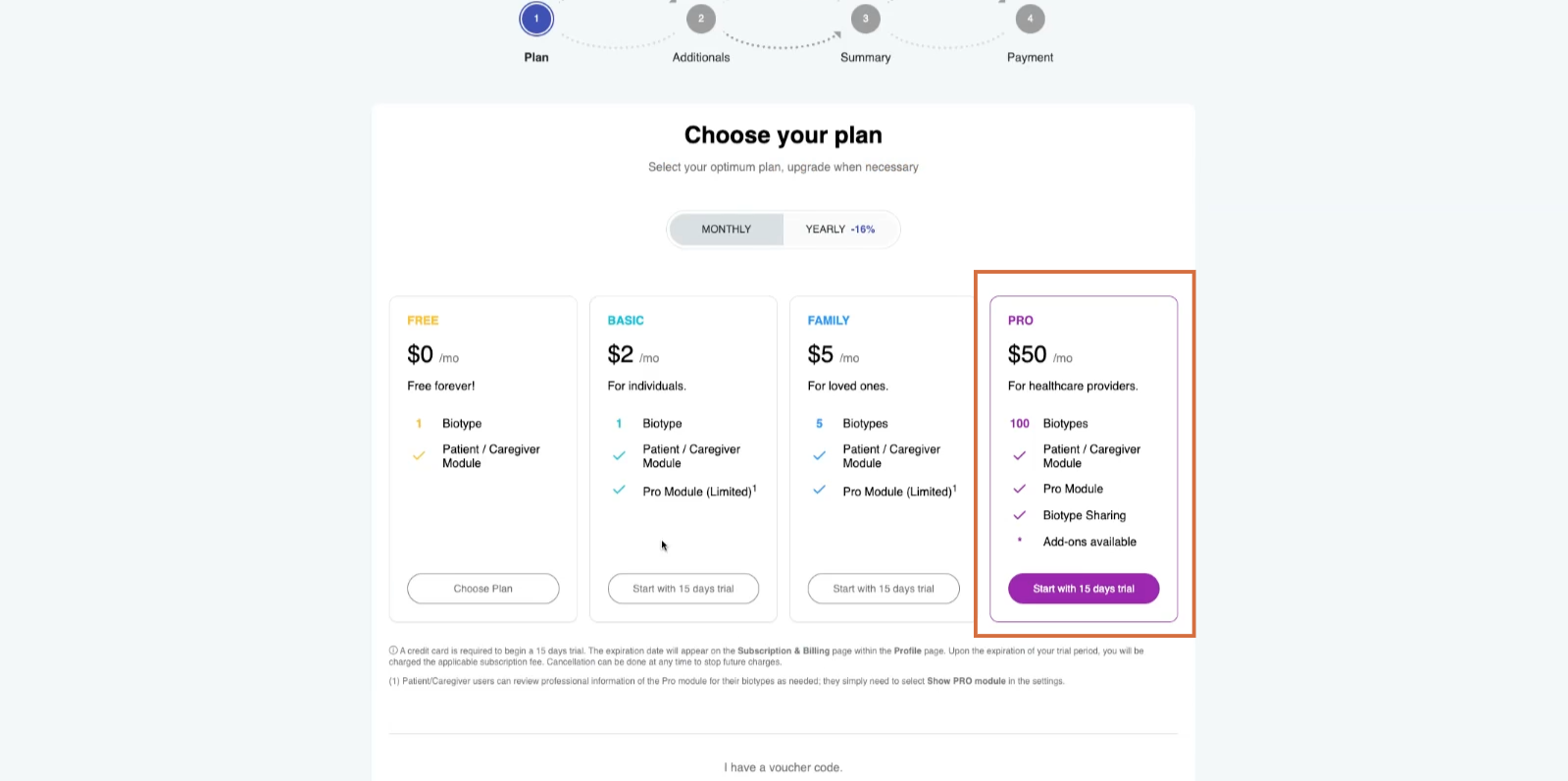
The Pro membership offers additional features, such as the Cardiovascular and Oncology Pro modules. We'll select the Combo Pro module, which bundles these two modules together.
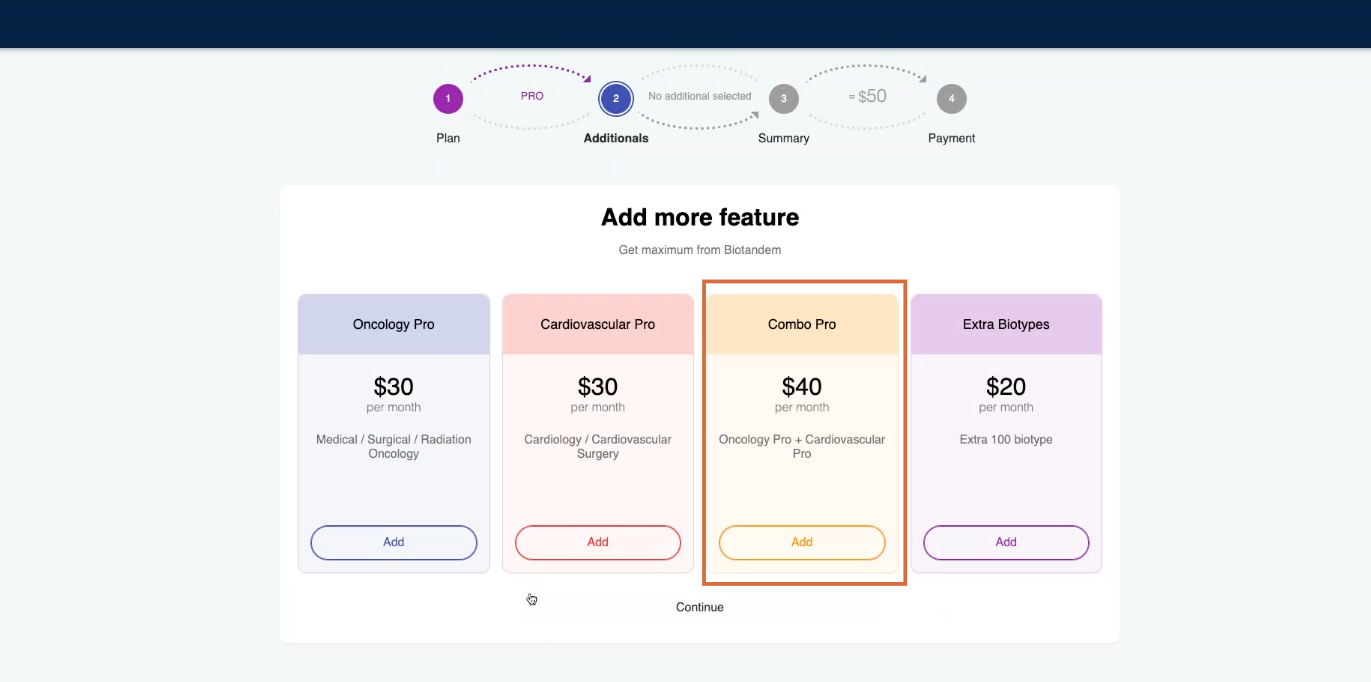
After making our selection, we'll review the summary and proceed to the payment screen.
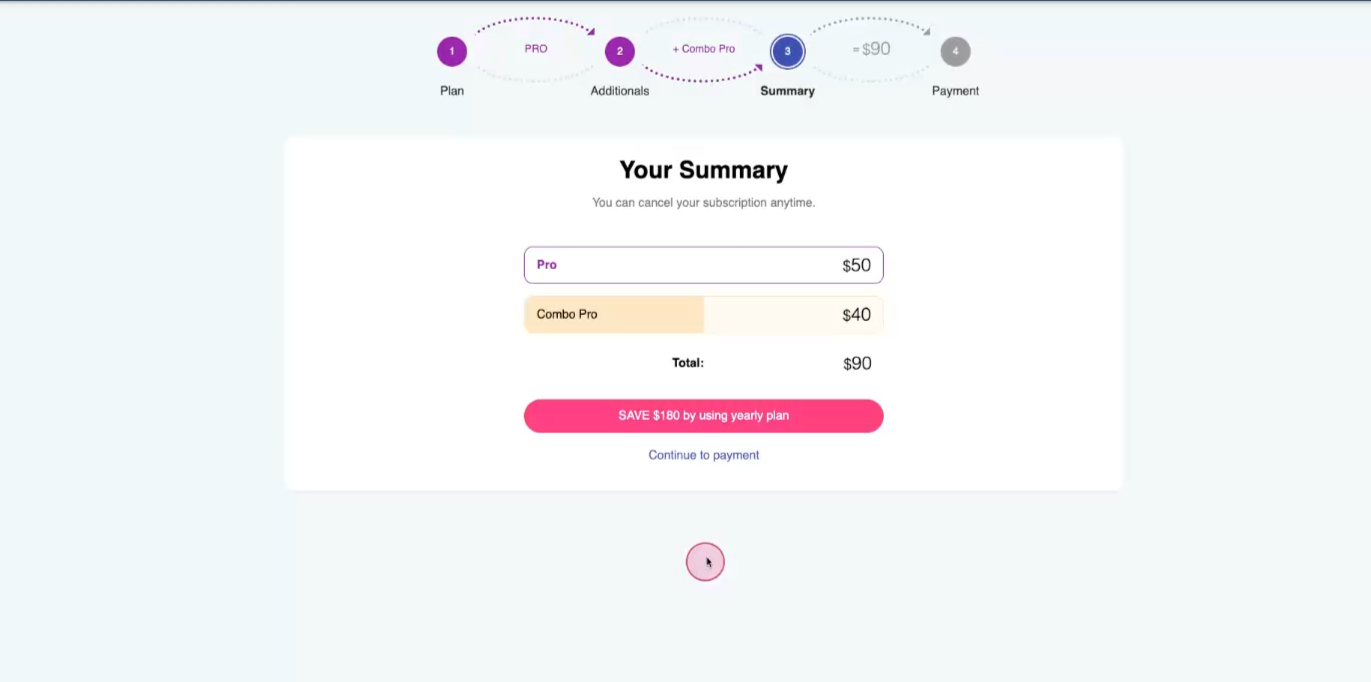
Here, we'll need to provide credit card details to complete the payment.
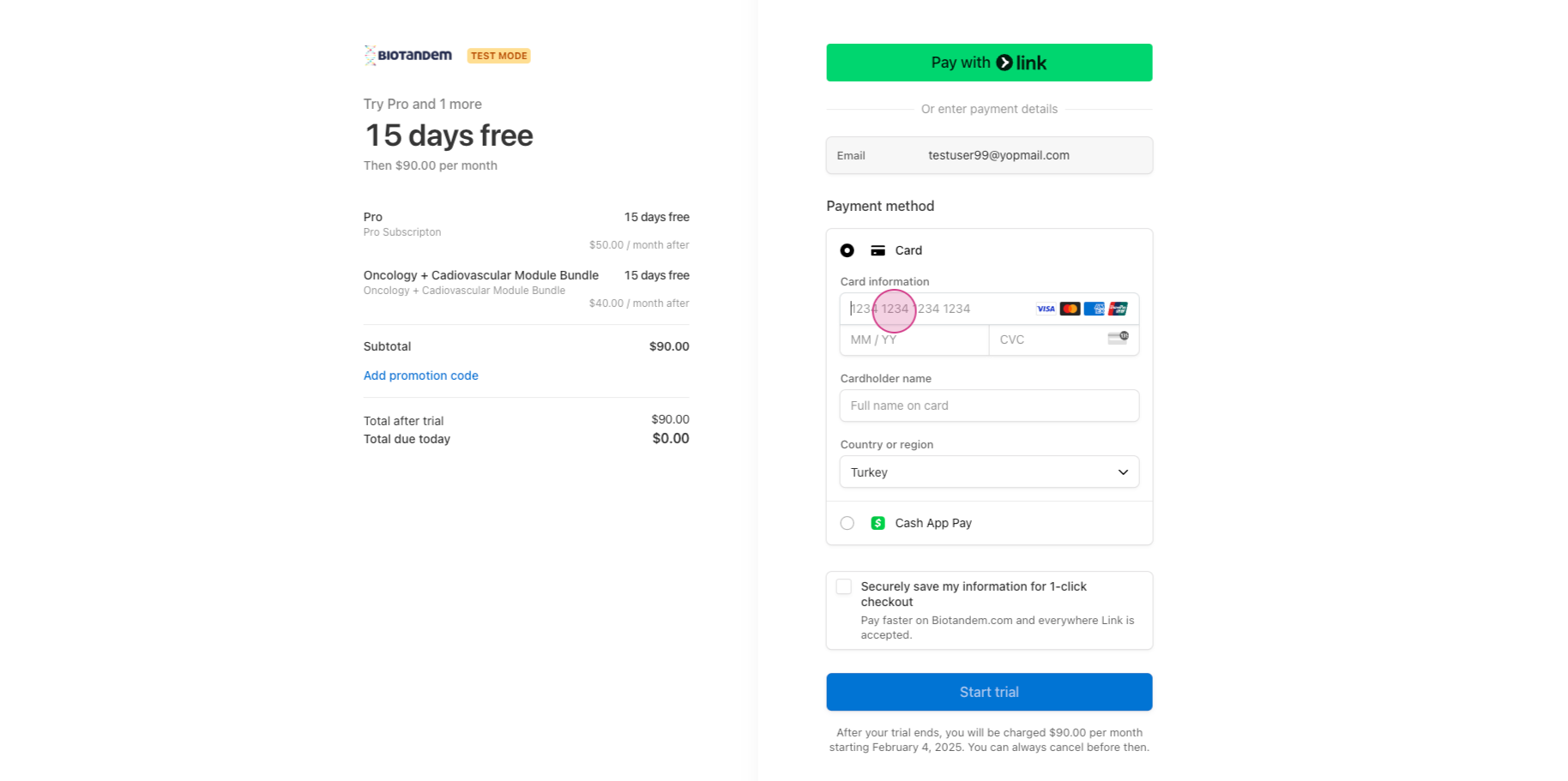
And that's it! Congratulations, we've successfully signed up for Biotandem and started our membership.
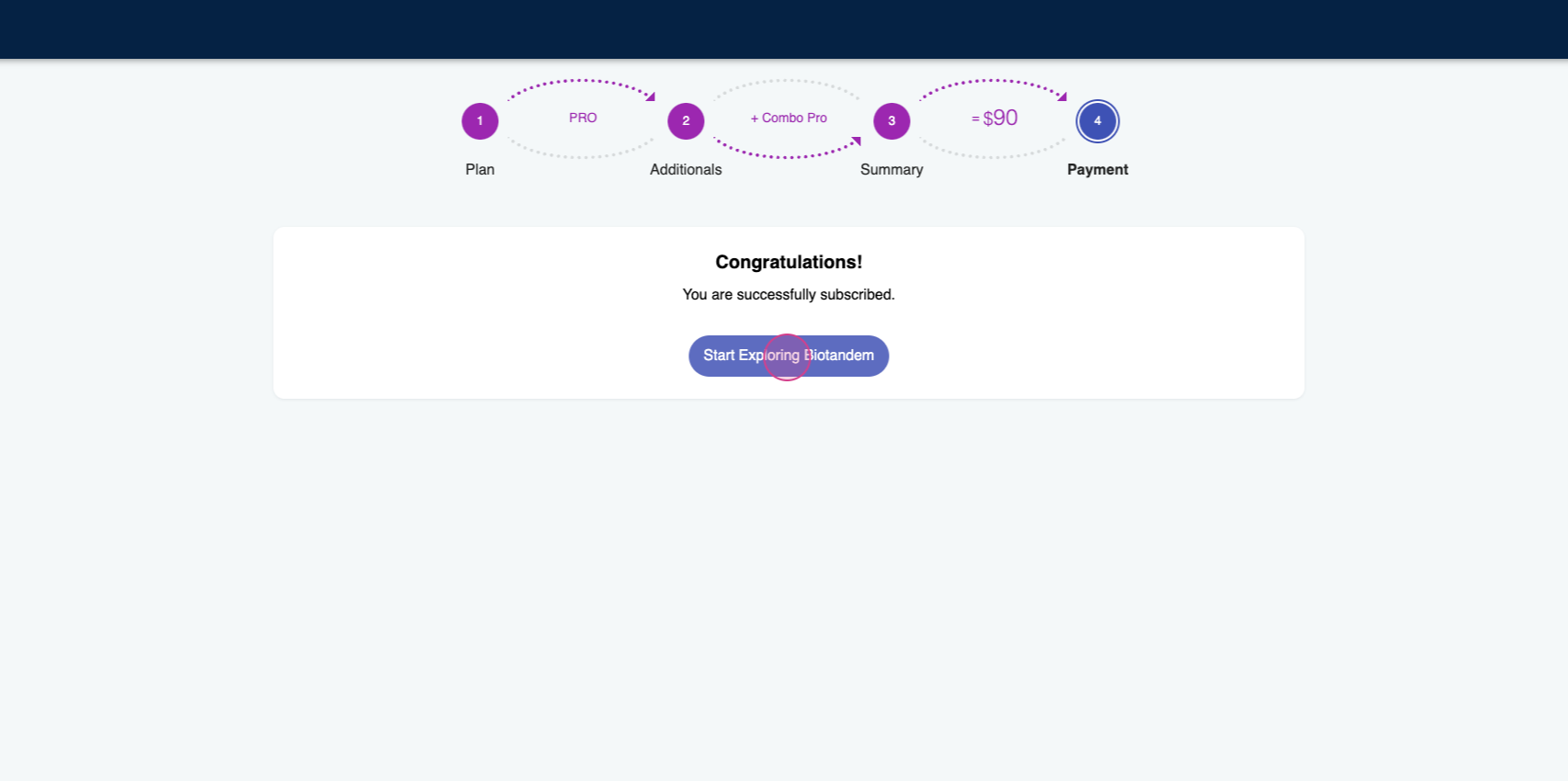
It's now time to start exploring!
